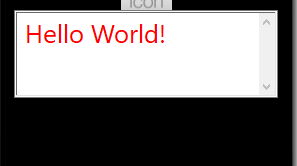I am trying to have a textbox in my app and have it have an transparent background.
Here is the code I have
historyText = native.newTextBox( display.contentCenterX, display.contentCenterY+100, 300, 100 ) historyText.text = "Hello World!" historyText.size = 30 historyText.hasBackground = false historyText:setTextColor( 211, 0, 0 ) historyText.backgroundColor = { 121, 1, 1 }
I would assume putting hasBackground to false would remove it, but it doesn’t seem to do anything. I tried setting a color to it as well and it doesn’t seem want to do anything either.
Here is what it looks like currently.