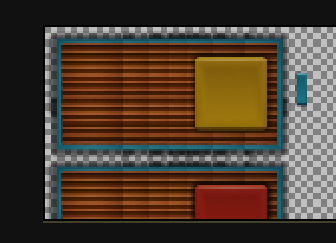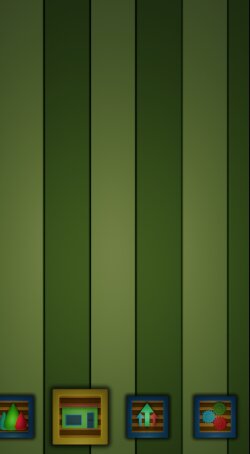you can use tableview and scrollview
I prefer scrollview
Tableview renders items as you scroll, and it can mislead you to what is happening if you don’t fully understand it’s behaviour, and a table view is like a list with rows, each row is an element that you add items to
Scroll view is an object that allows you to add items anywhere in the scrollview, you can make it scroll vertically and/or horizontally
but you have to set the x and y for each object
so you create a scrollview
you create any display objects
you insert them in the scrollview
and the size of the scroll view will keep increasing vertically or horizontally or both depending on where you place your items
or you create a tableview
then create a loop to create tableview items or list items
then you deal with tableview events like onRender
hope this helps
here is a small code for a scroll view:
local widget = require( "widget" )
local scrollView = widget.newScrollView
{
top = 0,
left=0,
width = display.contentWidth,
height=display.contentHeight,
scrollHeight = display.contentHeight,
verticalScrollDisabled = false,
horizontalScrollDisabled = true,
maxVelocity=6,
}
local yy=50
for i=1,100 do
local objectName = display.newText( i,0,0,native.systemFontBold,30)
objectName.x=display.contentCenterX
objectName.y=yy
objectName:setFillColor(0)
scrollView:insert( objectName )
yy = objectName.y + objectName.height*0.5 + 100
end