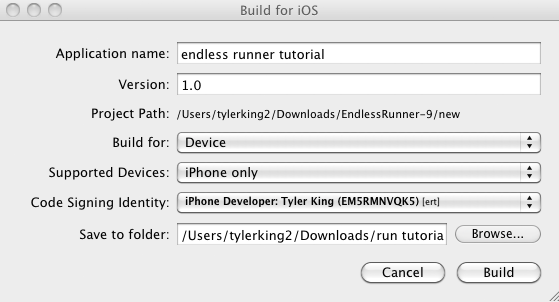Newbie here,
How is everyone making screenshots for their iOS apps?
I’ve made my first iOS app and I want to run it on the Xcode 4.6 simulator to take screenshots, my iPhone is the 3S model and the resolution isn’t high enough for the Apple App store.
They require; 960x640, 960x600, 640x960 or 640x920 pixels.
I think my only options are to buy a newer iPhone  or run it on the Xcode simulator, is there some way I can use the Corona simulator to get satisfactory screenshots? The text boxes always seem to look different compared to when it runs on a iPhone device. [import]uid: 221800 topic_id: 36499 reply_id: 336499[/import]
or run it on the Xcode simulator, is there some way I can use the Corona simulator to get satisfactory screenshots? The text boxes always seem to look different compared to when it runs on a iPhone device. [import]uid: 221800 topic_id: 36499 reply_id: 336499[/import]