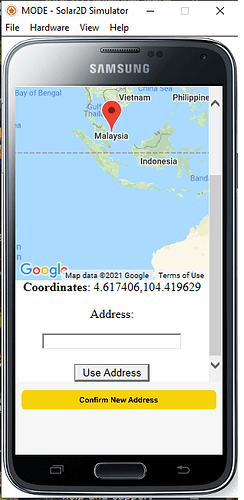when i open a html file in my native.webview, the web page displays is too small. using the simulator everything is fine but when I view it on a device the HTML view is too small. any idea how to fix it?
This is my sample code:
local webView = native.newWebView( display.contentCenterX, 1, display.contentWidth, display.contentHeight*0.80 )
webView.anchorY=0
webView:request( “http://myurl.com/sample.html” )
So far I also have this on my config.lua
local aspectRatio = display.pixelHeight / display.pixelWidth
application = {
content =
{
width = aspectRatio > 1.5 and 320 or math.ceil( 480 / aspectRatio ),
height = aspectRatio < 1.5 and 480 or math.ceil( 320 * aspectRatio ),
scale = “letterBox”,
fps = 30,
imageSuffix = {
["@2x"] = 1.5,
["@4x"] = 3.0,
},
},