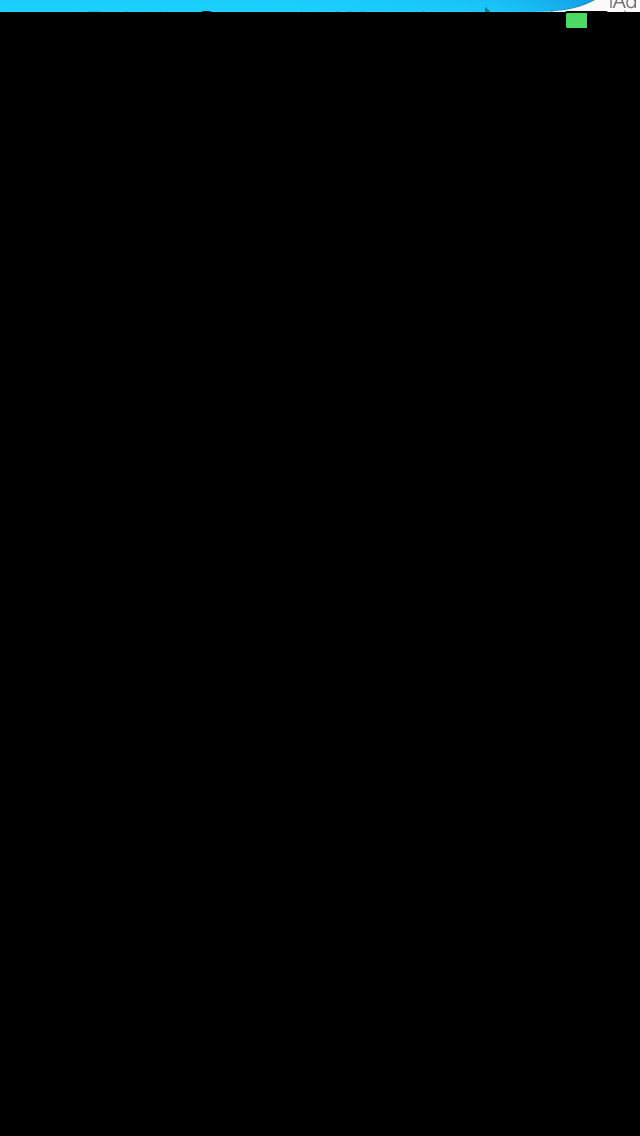I am trying to position an iAd banner at the top of the screen. When I use:
[lua]ads.show( “banner”, { x=0, y=0 } )[/lua]
the banner is in the correct position on an iPhone 5 running iOS 7.1.2, but is partway down the screen on an iPhone 6 running iOS 8.4 (52 points too low).
When I switch to:
[lua]ads.show( “banner”, { x=0, y=(display.contentHeight-display.actualContentHeight)/2 } )[/lua]
The banner is now off the top of the screen on the same iPhone 5.
Is anyone else having this problem? My understanding from reading through this tutorial is that 0,0 is supposed to work for automatically positioning the banner at the top: https://coronalabs.com/blog/2014/07/15/tutorial-implementing-admob-v2/