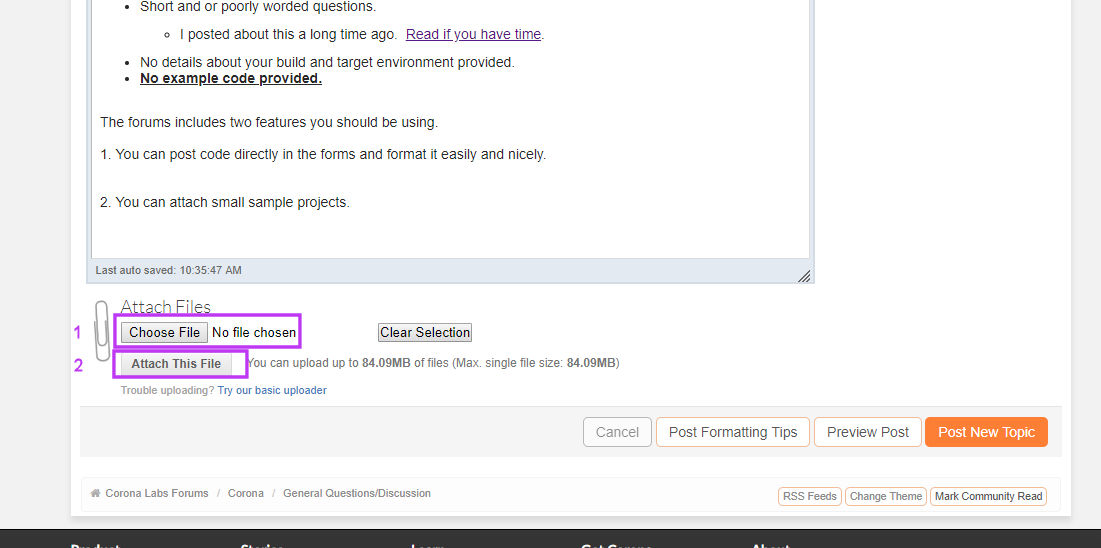So I’m implementing a feature where a user can select photos from their photo library and put them into 3 slots.
What I’m doing now is having the selected image stored in the system.DocumentsDirectory under “selectedImage(1/2/3).png” based on the slot.
When the user reselects the same slot, the image is overrided with the new one (ie. user selects image for slot 1 -> image stored at “selectedImage1.png”, user selects another image for slot 1 -> new image stored at “selectedImage1.png”).
This seems to work fine, as when I check the Documents Directory, the new image is stored under the correct name, and the old image is not there. However, I then proceed to do a display.newImage of “selectedImage(1/2/3).png”, and the old one appears, not the new one.
Any idea why this may be happening?
Thanks