-
Put the attached macro files in your *\Packages\User* folder
-
Rename their extensions from .txt to .sublime-macro
-
Open Preferences > Key Bindings - User and add the following:
{ “keys”: [“alt+=”], “command”: “run_macro_file”, “args”: {“file”: “Packages/User/increment.sublime-macro”} }, { “keys”: [“alt±”], “command”: “run_macro_file”, “args”: {“file”: “Packages/User/decrement.sublime-macro”} }
And you should then see something like this in your Tools menu:
To use, type a variable name on a line by itself and then hit the key binding.
p.s., Sorry for the file-renaming step…the forums wouldn’t let me upload a .sublime-macro file.
