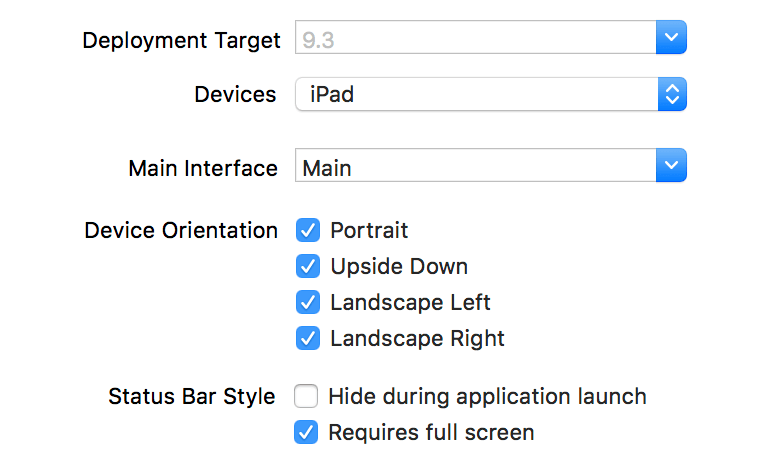I still don’t understand the use of the word requires in this thread.
By requires are we saying
-
Corona must be able rotate the screen if the feature is enabled, but the feature need not be enabled for all orientations.
-
All rotations must be enabled and no matter how the user holds the screen, the app must rotate the screen to display correctly.
If #2 I don’t understand why this would be a requirement. As a user I wouldn’t want my screen flipping around as I play a game that is best suited for portrait (or landscape).
PS - Also, it’s been a few months since I uploaded one of my own apps, but I just had a client upload an app a few weeks ago that ONLY supports portrait.