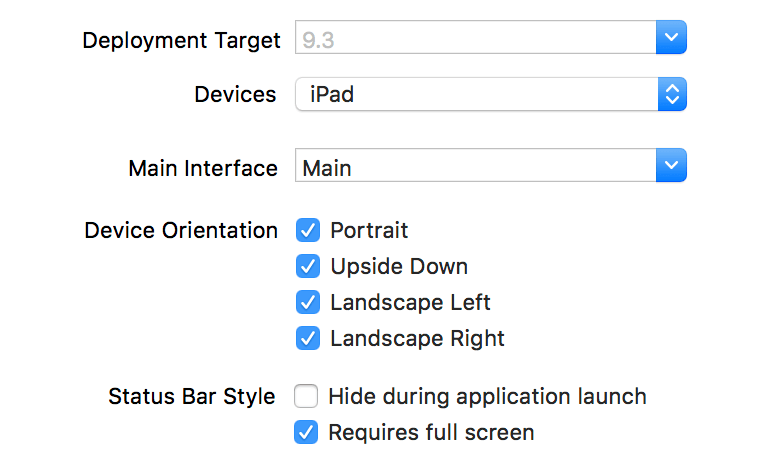My iPad app supports only portrait orientation.
But Apple says.
“Your iPad app must support all orientation”
So, I use the orientation settings like below.
orientation = {
default = “portrait”,
supported = { “portrait”, “portraitUpsideDown”, “landscapeLeft”, “landscapeRight” }
},
And my question…
How can I prevent other orientation except portrait in AppCoronaDelegate?
My code below doesn’t work.
- (BOOL)shouldAutorotate
{
return FALSE;
}
- (NSUInteger)supportedInterfaceOrientations
{
return UIInterfaceOrientationMaskPortrait;
}