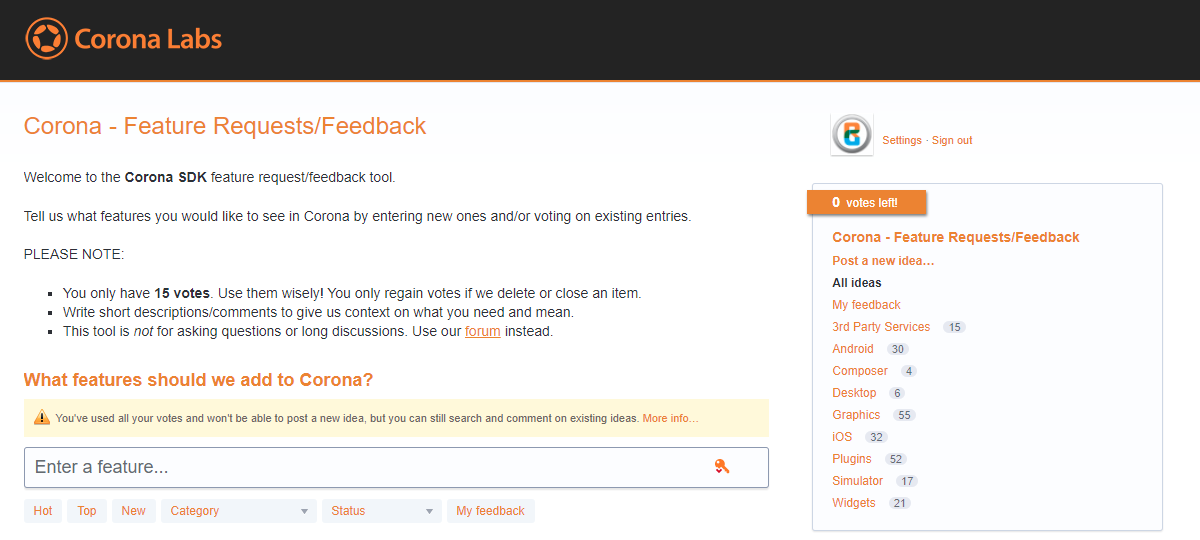Can we have some way to hide the iPhone X home indicator in our apps, it tends to obscure things like UI when were going for full immersion.
I believe the iOS sdk implementation is to override the view controller so it autohides.
func prefersHomeIndicatorAutoHidden() -> Bool {
return true
}
Article in depth guide
FYI The Home indicator is the little white or black bar that sits at the bottom of the screen as shown here
/cdn.vox-cdn.com/uploads/chorus_asset/file/9244305/fGEC9TJ.png)
Hopefully Corona can get this in soon as it obscures a lot of App UI
An implementation in Corona could look something like
native.setProperty(“prefersHomeIndicatorAutoHidden”, true)