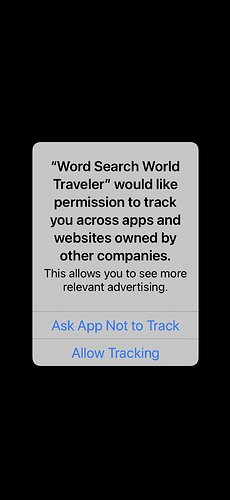Hello @Scott_Harrison… we’ve been using your ironSource plugin since some time and after your recent updates, most things are quite streamlined-- we are successfully running mediation from FAN and Applovin.
I had emailed you some days back via the support form but didn’t hear back so thought I’d post here in case some other user may have inputs too.
We basically want to know about the new iOS requirement for showing the ad-tracking popup to users and how we can show that (I believe that’s just a simple plist entry) but more importantly, how can we use the user’s preference while initialising the ad networks through your plugin.
We understand that it is expected that most users will decline permission but we will be looking to at least be fully prepared with all the features sooner rather than later.
Hopefully you can look into this soon and it will also be a big help if you could perhaps revise the documentation for the plugin as many of the recent changes don’t seem to be updated there.
Many thanks