Haha, yes, we have talked about this issue many times.
I fixed some problems today, by changing the mode of operation to keep him within 2G.
I have seen that iphone6S is at least 2G, not to mention that Android is almost 3G or more (my cheap mobile phone 5 years ago (300 US dollars), also has 6GRAM)
In my survey, many games and even 3D games exceeded 3GB. The well-known Fortnite mobile phone version has more than 10 million users, and his texture memory exceeds 3GB. Obviously most people’s mobile phones can already handle such games.
I just don’t quite understand why the Corona Simulator has a 1.6G limit.
I really want to hurry and let everyone see.
Although I dare not say how good it is, but all are based on the 1080P standard, I even use many HDRP assets running in Unity. Achieve beautiful menu comparable to PC.
Incidentally, I have sliced many things into small pieces of sprites, no more than 2048 * 2048.

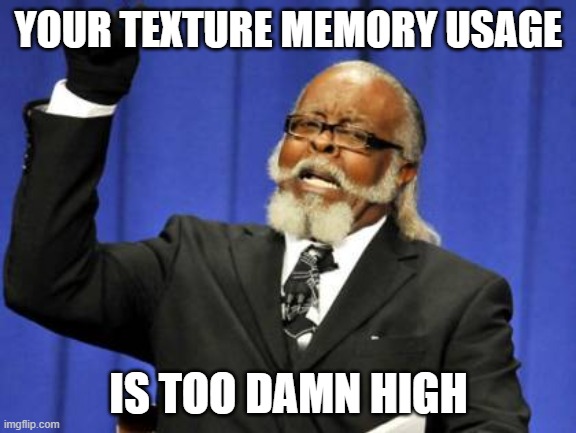



 I’m not trying to make you do more work, I am/was just asking questions that came to mind.
I’m not trying to make you do more work, I am/was just asking questions that came to mind.