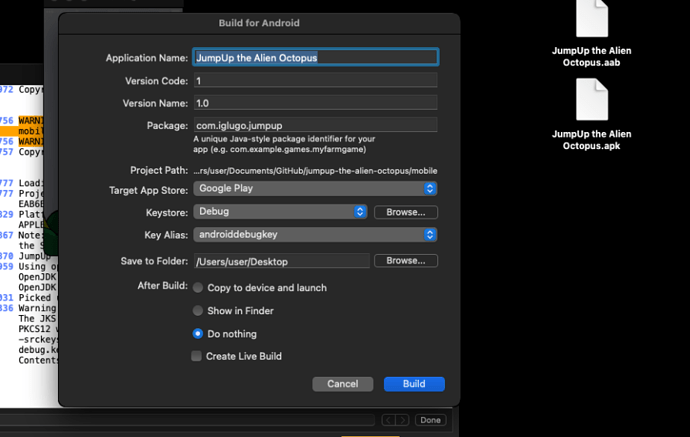Building an android app on simulator and used debug.keystore. The docs I read said use 'android; for password. But it fails; responds with it is wrong password for that keystrore or it is an invalid keystore. Is there a different password for the debug.keystore?
the key alias field remains ghosted - I can not select ‘androiddebugkey’, as instructed by the docs, since that does not exist anywhere on my Mac
I am using Mac Sequoia and had loaded Java Sdk 23.0.1. and have latest Solar2d build 3710
Any sugestios?
Did I by any chance need to load an older version of Java Sdk ?
Thanks
Bob