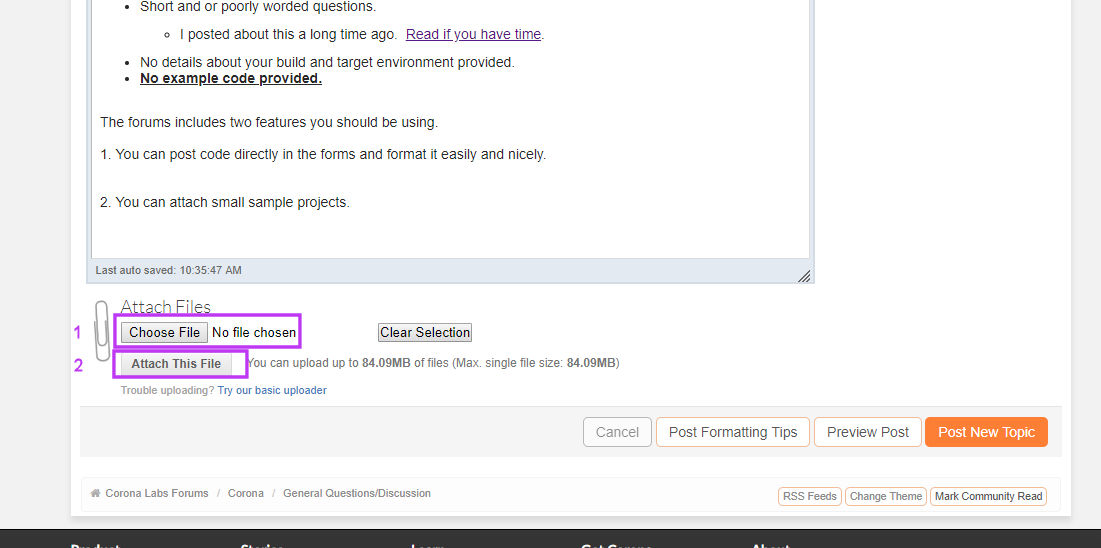Label of the button does not align properly.It is near to top of the button.How to move the text down ?
local button = widget.newButton({ id = i, label = " "..i, labelColor = {default = {1}, over = {0.5}}, font = "b.ttf", fontSize = w/14, labelYOffset = -10, defaultFile = 'l2.png', overFile = 'l1.png', width = w/10, height = w/10, x = x \* spacing, y = 32 + y \* spacing + 87, onRelease =levelSelect, })
I put a space before “i” to move the label slightly right.But even before that,label is slightly on the upper side of button