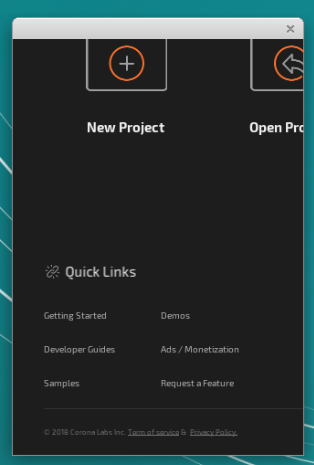I thought I’d give Solar2D for Linux a try in a Xubuntu 18.04 VM and I’ve run into a problem.
When I initially launch the app with “start.sh” the window size is not correct and I can’t select items to get going on a project. If I move the cursor around the small window, one of the items is eventually clickable. If I then cancel opening a file or starting a new project, the app window goes to a more reasonable layout.
I can’t resize the window either. Clicking a corner or side only moves the window.
There might be a problem with the initial window size on launch. Can someone take a look at this?
Here’s what I get when I launch Solar2D: