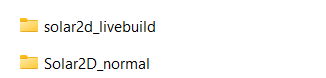Hello Everyone. I collided with Cycle-Synchronization (on Android).
I read (before) the Corona Live Build Documentation and even had a lot of issues with realising of that, like: to use Live Build, you need to Install the iTunes App, BUT, when I Installed it from Microsoft Store, CoronaLiveServer required me to Install the Bonjour for Live Server. (I’m using Windows 10)
Later, I found out In the Second Topic: → Bonjour needed for Live Server on windows? - #6 by endorphinum
that the latest Versions of iTunes are doesn’t supports Bonjour, so I Installed the more oldest Version Of iTunes from here → Download iTunes 12.4.3 for Windows (64-bit - for older video cards) - Apple Support
(edited) I’m using Solar2D, v2024.3709 → Release Solar2D 2024.3709 · coronalabs/corona · GitHub
In conclusion, I really hope, that, someone knows the solution of my Issue.