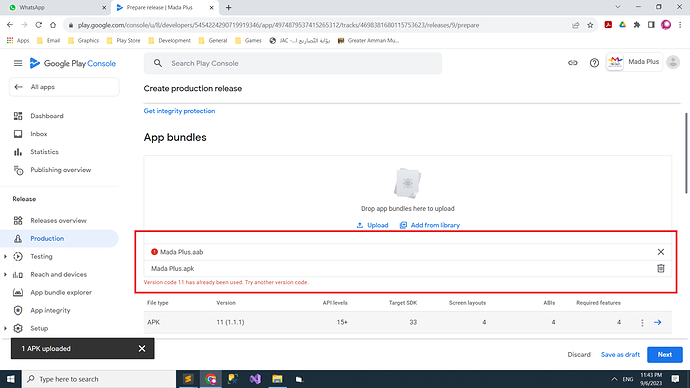Hi.
To comply with Google Play Store, we have to use minSdkVersion
This causes older phones not to be able to run apps.
Recently I had to put this value in build.settings file, and rebuilt the apk, and uploaded it to google play store
I did not change anything in the code, only this line, and some users are unable to download the app.
I can eventually send users the apk file using a download link, but should I remove this line from the build? or should I keep it?
Does it really make a difference in the build itself (compilation), or is it something only controlled by google play store by matching SDK level and phone type