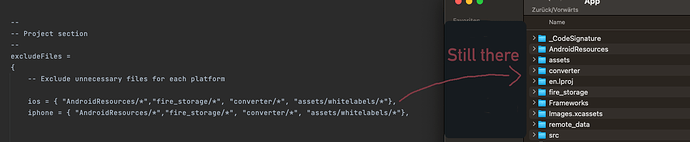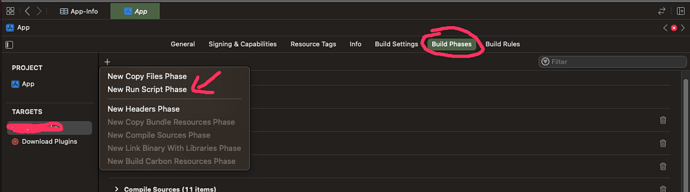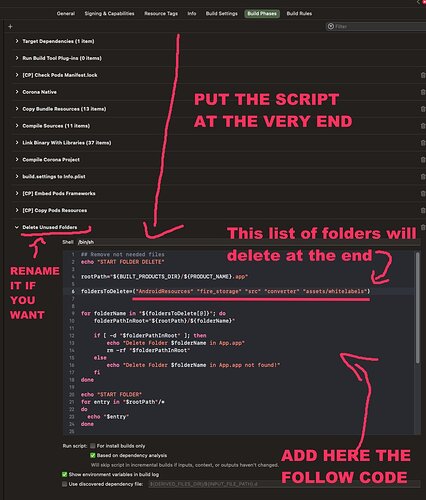Hello,
the excluded files for iOS are not working.
on Android native build it working fine.
in the build.settings:
excludeFiles =
{
-- Exclude unnecessary files for each platform
ios = { "AndroidResources/*","fire_storage/*", "converter/*", "assets/whitelabels/*"},
iphone = { "AndroidResources/*","fire_storage/*", "converter/*", "assets/whitelabels/*"},
[...]
}
The converter folder is not empty
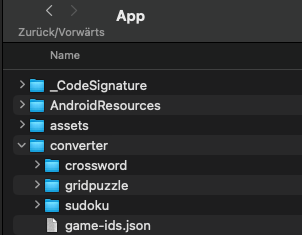
Second Test:
We tested it on a new clean Project. Created an Archive a *.ipa-file and unzip it, and view package content. The Icon.png is still there:
build.settings:
settings =
{
orientation =
{
-- Supported values for orientation:
-- portrait, portraitUpsideDown, landscapeLeft, landscapeRight
default = "portrait",
supported = { "portrait", },
},
--
-- Android section
--
android =
{
usesPermissions =
{
"android.permission.INTERNET",
},
},
--
-- iOS section
--
iphone =
{
xcassets = "Images.xcassets",
plist =
{
UIStatusBarHidden = false,
UILaunchStoryboardName = "LaunchScreen",
},
},
--
-- Plugins section
--
plugins =
{
},
--
-- Project section
--
excludeFiles =
{
-- Exclude unnecessary files for each platform
all = { "Icon.png", "Icon-*dpi.png", "Images.xcassets", },
android = { "LaunchScreen.storyboardc", },
},
}