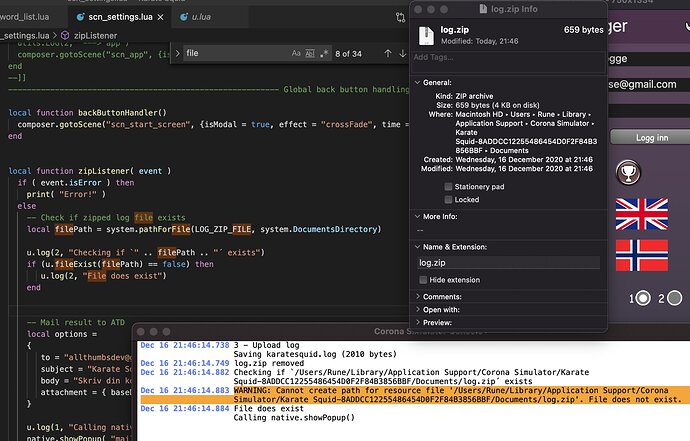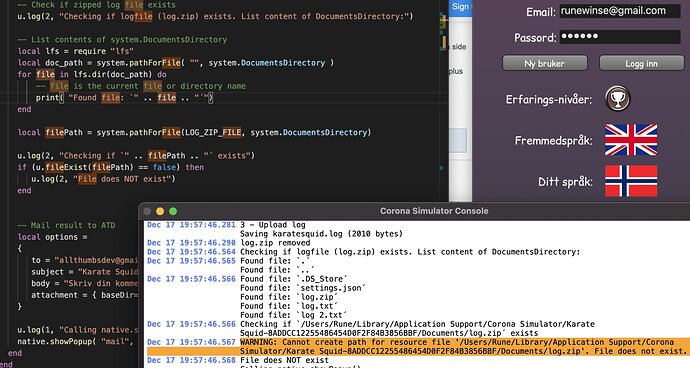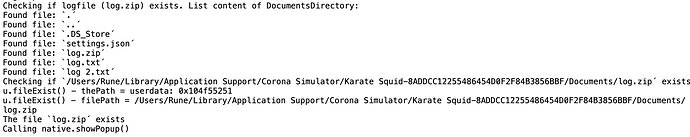In my app I have the following code (so the users can send an error og back to me):
local options =
{
to = “allthumbsdev@gmail.com”,
subject = “Karate Squid Log”,
body = “Your comment here”,
attachment = { baseDir=system.DocumentsDirectory, filename=LOG_ZIP_FILE, type=“log/zip” }
}
native.showPopup( “mail”, options )
This has worked great, but after I switched to Solar 2D (which is just now), this doesn´t seem to work anymore. Not in the simulator (Mac) or with an actual device (iPhone). There are no error messages or anything. The code is just ignored.
Has anything changed in this department? The docs are the same, as far as I can tell.