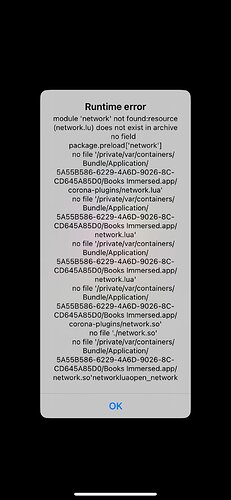I need to distribute my native app to ad-hoc users for testing. Build onto my device from Xcode works fine. But when I archive and distribute my app through the Xcode prompts, on install, it says network module not found. Attached is the image. I don’t know where to begin, but maybe there is a better way to distribute the app from an Xcode build? A setting I forgot?
Now I remember why I don’t like working with Xcode. What it can do is remarkably complex, but the result is truly Byzantine for the developer.
XCode 15.3
Solar2d 2024.3706
Lua 5.4.6