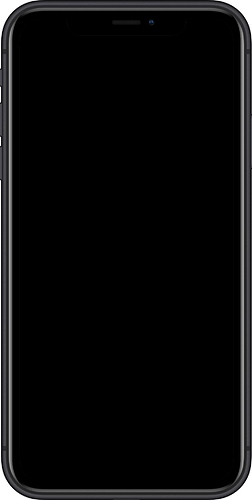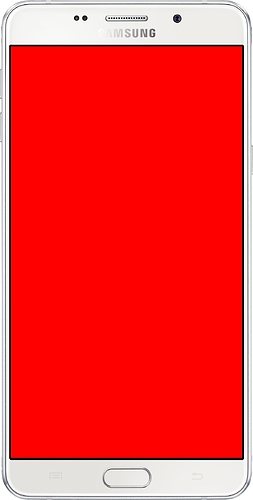I forgot what a pain this is to do…
So far I haven’t finished a skin because I can’t remember the steps to align the inner frame.
This is what I have done so far:
1. Downloaded images of devices: https://facebook.design/devices
2. Duplicated file: iPhone6.lua (from skins folder; then saved to desktop)
3. Renamed duplicate as: iPhoneXR.lua (on desktop)
4. Determined resolution of iPhone XR: 828 x 1792 (portrait)
5. Found "Apple iPhone XR Space Grey.png" in devices zip (from step 1) and opened in editor.
6. Resized "Apple iPhone XR Space Grey.png" till it had an inner dimension of 828 x 1792
(I had to unlock the aspect ratio to get it to work).
7. Saved resized image as iPhoneXR.png to desktop, then copied to skins folder.
8. Edited iPhoneXR.lua (from step 3)
screenWidth, screenHeight, iosPointWidth, iosPointHeight - Easy. Just resolution and half resolution.
I still have to adjust more params to get everything aligned, but I’m out of energy and time.
Honestly I suggest using a custom resolution and not making extra skins.
For now I’m done until other folks give feedback or someone takes this the extra mile.
PS - This is an excellent starter project to work out the alignments:
https://github.com/roaminggamer/RG_FreeStuff/blob/master/AskEd/askEdStarter.zip
TIP: On Windows (not sure about OSX) you must edit and save files lua/png somewhere other than the skins folder, then COPY them to the skins folder. Editing in place does not work.
You also need to quit and then restart the simulator to load the copied skin files.