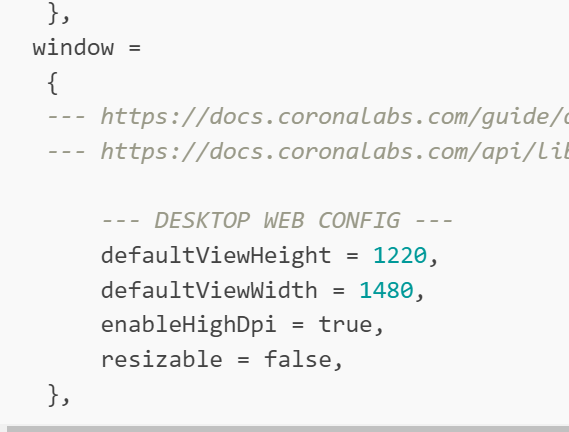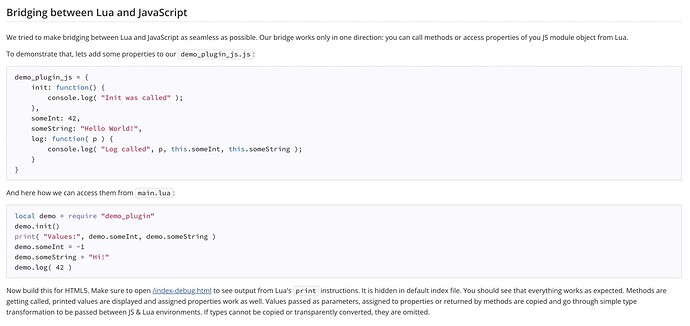Hi,
I was testing my html5 app with someone who has this phone note 20 5g
The browser behavior is a bit weird
The objects must be double clicked to respond rather than tapped. and they barely respond.
When i downloaded fire fox on his phone it worked but it missed up the view a little bit (in Arabic only) although fire fox browser is working ok on my laptop for the same URLs… and on my phone i downloaded firefox text for Arabic is missed up see attached images for both browsers on my phone
https://jomenu.store/
https://jomenu.store/menues.html5/index.html?gameid=5
You can choose English language from both URLs
Any hints!