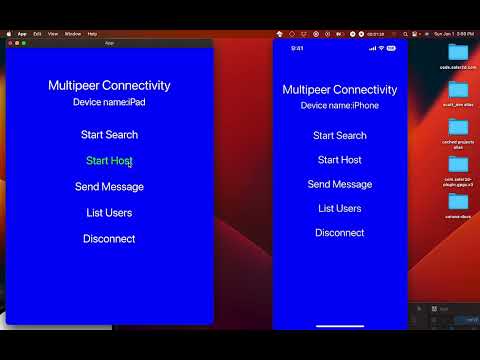TL;DR: Looking for guidance on doing a “non-cloud server” multiplayer game.
Hello all. Happy New Year!
I used to do a lot of Corona development a few years ago, but haven’t touched it in quite a while. I’ve been contemplating doing it again – including resurrecting and updating my old games with the latest version of now-Solar2D.
One of the things I was contemplating was a game where a few people on different devices could play puzzle games together without the need for a costly cloud server (like AWS) to handle the multiplayer aspect. It would be more simple games, more turn-based than anything else. I was thinking that one device could act as the server and the other devices would be clients.
Are there any good tutorials or existing source code for that type of functionality? I searched the forum and most posts on the topics are from at least 2 years ago and many of the links no longer work.
Any suggestions on off-the-shelf code or clear tutorials on this can be done in Lua, even better if Solar2D-specific?
Would appreciate any pointers.
Still trying to decide if it’s worth it to start this new project with Solar2D, or if it makes sense to move to some other platform.
Thanks so much!
-david