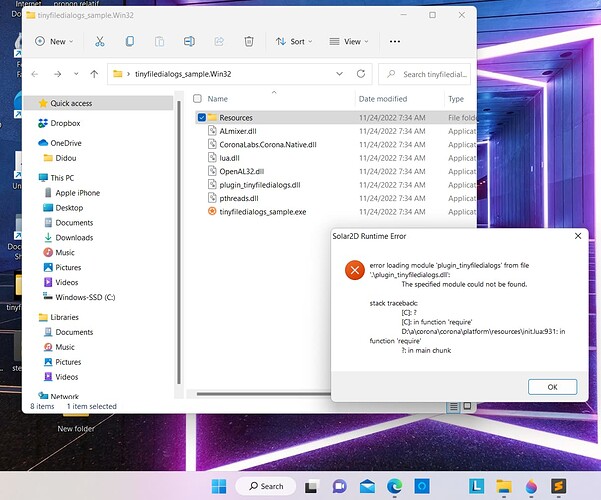16:00:50.413 Solar2D Simulator 2021.3657 (Sep 30 2021 23:21:08)
16:00:50.413
16:00:50.413
16:00:50.413 Copyright (C) 2009-2021 C o r o n a L a b s I n c .
16:00:50.413 Version: 3.0.0
16:00:50.413 Build: 2021.3657
16:00:50.413 Platform: SM-G900S / x64 / 10.0 / Intel(R) Iris(R) Xe Graphics / 4.6.0 - Build 30.0.101.1692 / 2021.3657 / en_US | US | en_US | en
16:00:50.413 Loading project from: C:\Users\Steeve\Documents\Corona Projects\tinyfile_dialogs
16:00:50.413 Project sandbox folder: C:\Users\Steeve\AppData\Local\Corona Labs\Corona Simulator\Sandbox\tinyfile_dialogs-F53EB61CF9C5DA1F741B31C6FE626F56\Documents
16:00:50.429 Collecting plugins {“continueOnError”:true,“extractLocation”:“C:\Users\Steeve\AppData\Roaming\Corona Labs\Corona Simulator\Plugins”,“customCollectorsDir”:“C:\Users\Steeve\AppData\Roaming\Solar2DPlugins\Collectors”,“ignoreMissingMarker”:“IgnoreMissing”,“pluginLocators”:[<Collector: Custom URL Locator>,<Collector: Local File System Versionized>,<Collector: Local File System Per Platform>,<Collector: Local File System Per Platform Versionized>,<Collector: Solar2d Marketplace Directory>,<Collector: Solar2D Free Directory>,<Collector: Missing Marker>],“destinationDirectory”:“C:\Users\Steeve\AppData\Roaming\Corona Labs\Corona Simulator\Plugins”,“plugins”:{“plugin.tinyfiledialogs”:{“publisherId”:“com.xibalbastudios”}},“pluginStorage”:“C:\Users\Steeve\AppData\Roaming\Solar2DPlugins”,“pluginPlatform”:“win32-sim”,“build”:“3657”}
16:00:57.579 Solar2D Directory: cache hit plugin.tinyfiledialogs
16:00:57.579 Running command copy “C:\Users\Steeve\AppData\Roaming\Solar2DPlugins\Caches\Solar2Directory\solar2d\com.xibalbastudios\plugin.tinyfiledialogs\win32-sim\data.tgz” “C:\Users\Steeve\AppData\Roaming\Corona Labs\Corona Simulator\Plugins\plugin.tinyfiledialogs”
16:00:57.611 Located plugin.tinyfiledialogs with locator Solar2D Free Directory
16:00:57.611 Collecting plugin dependencies
16:00:57.611 Running command “”%CORONA_PATH%\7za.exe" x “C:\Users\Steeve\AppData\Roaming\Corona Labs\Corona Simulator\Plugins\plugin.tinyfiledialogs\data.tgz” -so 2> nul | “%CORONA_PATH%\7za.exe” x -aoa -si -ttar -o"C:\Users\Steeve\AppData\Roaming\Corona Labs\Corona Simulator\Plugins" 2> nul "
16:00:57.698 ERROR: Runtime error
16:00:57.698 error loading module ‘plugin_tinyfiledialogs’ from file ‘C:\Users\Steeve\AppData\Roaming\Corona Labs\Corona Simulator\Plugins\plugin_tinyfiledialogs.dll’:
16:00:57.698 The specified module could not be found.
16:00:57.698
16:00:57.698 stack traceback:
16:00:57.698 [C]: ?
16:00:57.698 [C]: in function ‘require’
16:00:57.698 D:\a\corona\corona\platform\resources\init.lua:931: in function ‘require’
16:00:57.698 C:\Users\Steeve\Documents\Corona Projects\tinyfile_dialogs\main.lua:40: in main chunk

 Anything notable about your Windows setup?
Anything notable about your Windows setup?