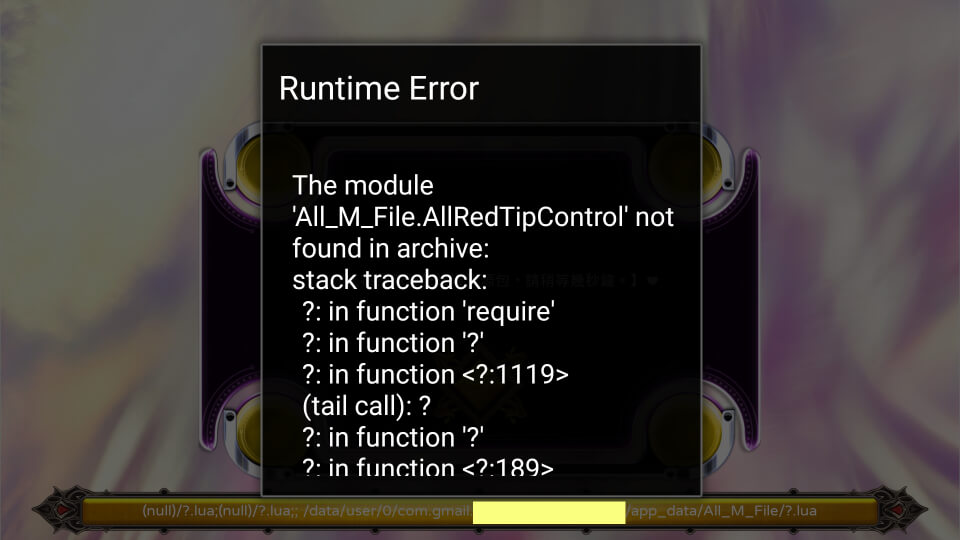Hello everyone, I’m having a little trouble.
I follow the guidelines given by @vlads in other chapters.
[lua]package.path = package.path … ‘;’ … system.pathForFile( nil, system.DocumentsDirectory ) … “/?.lua”[/lua]
local path = system.pathForFile( nil, system.DocumentsDirectory )
package.path = package.path .. "; "..path.."/All_M_File/?.lua"
local AllRedTipControl = require("All_M_File.AllRedTipControl")
This code can correctly call the Lua file in DocumentsDirectory on the simulator.
But it keeps making mistakes on the phone, no matter if I replace / to \ the result is the same.
I showed package.path to the bottom progress bar text.
Hope someone can help me, thank you.