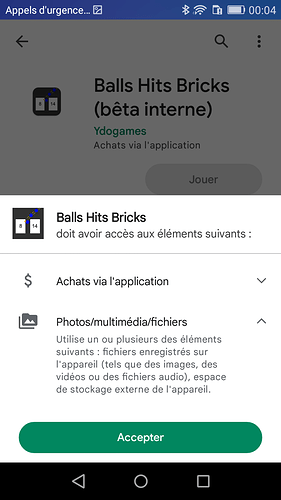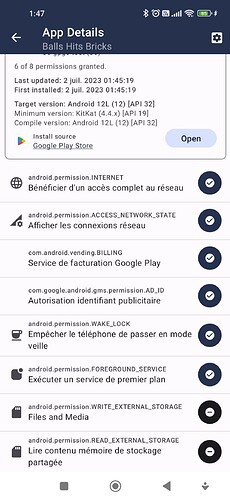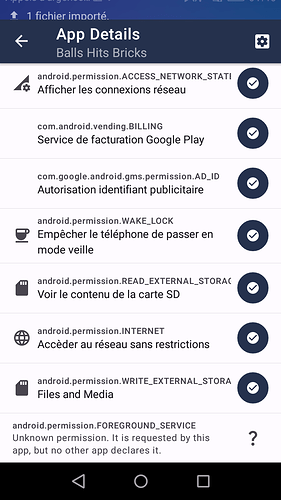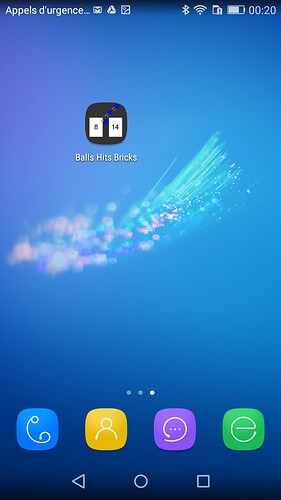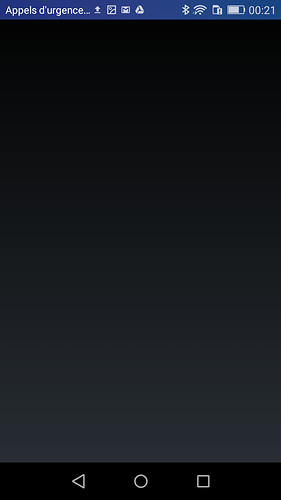Hello,
I have permissions on my game such as “android.permission.WRITE_EXTERNAL_STORAGE”, “android.permission.INTERNET”, and “android.permission.ACCESS_NETWORK_STATE”.
But sometimes after I download the game from Google play store, it doesn’t open because this permission is automatically reject.
For example on a Xiami redmi 9 (recent phone)
When I download the app from Google play store, there is no the popup showed below to show all the permissions, it direcly download.
And when the application is downloaded, 50 % time, when I clicked on the app, it ask me the permission to write on external storage, and everything work.
But sometimes it ask me nothing, and I am oblige to manually unlock the permission in the app parameter. This operation can be technically hard for normal people who doesn’t know what to do.
Then I reload the game and it’s work.
So my question is why the permission popup is not always displayed.
When I open the list of permissions with the application “Permission Pilot”, it show me 6 permissions granted on 8 and the “read_external_storage” and “write_external_storage” are unchecked.
And for another exemple, on “Huawey y300” (old phone).
This time, the popup below is showed :
When I clicked to accept, it will download the game but this time 7 on 8 are checked, but the permission “android.permission.foreground_service” is unchecked. On my Xiaomi redmi 9 it was checked.
And when I tried to open the app, it is a black screen and I am blocked
So can you please me to resolve that problem please ?
Thank you.
Sincerely,
Yvan.