Hi, I have an partially transparent image. I need that only part of the picture that is not transparent participates in the physical interactions. Like this:
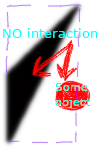

Blue line is the border of the picture itself. I may try to use some invisible polygons an let them to interact, but are there another better way to do this? I know that I can’t create smooth shapes in Corona, so I thought that I will use images.
P.S. I don’t know how, but I accidentally deleted this topic a couple minutes ago so I recreated it)))

