Good day,
I just wanted to know if anyone can assist me with the following issue:
I’m testing a very simple single column picker wheel that consists of number string values like 1,2,3,4,5, e.t.c
I’ve successfully created the wheel and it works fine with no issues.
However I want this picker wheel to print to the console the number string that is focused on or selected by the user.
So far I’ve done a lot of research to see how to achieve this to no avail.
I’ve used the documentation at: https://docs.coronalabs.com/api/library/widget/newPickerWheel.html for the construction of the picker wheel.
I suspect there is something I’m missing out.
How do I get the picker wheel to print to the console the value that is highlighted or selected.
Many Thanks

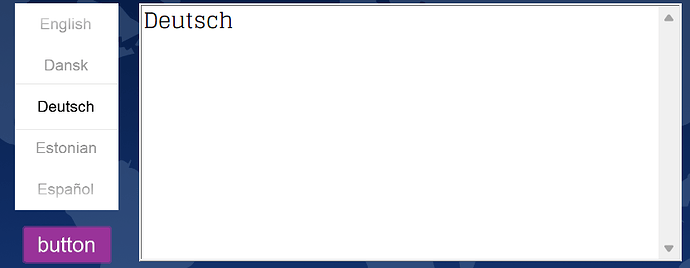

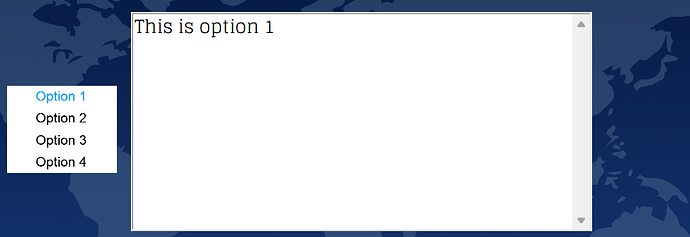


 I’m a triceratops from the Late Cretaceous period that comes from the world of Pascal, BASIC, and Java. My brain always prefers to ignore the Chat GPT things because I feel like it’s cheating.
I’m a triceratops from the Late Cretaceous period that comes from the world of Pascal, BASIC, and Java. My brain always prefers to ignore the Chat GPT things because I feel like it’s cheating.