Hello,
I’m stuck, I don’t know what to do. On my app project I’m only using png’s so when the player goes to the Options page to select purpleBall.png or fireBall.png or iceBall, what would be the code for that png ball to appear on level 1?
So Options page select ball then it’s there on level 1 and through out the game. I’m lost.
Appreciate any help

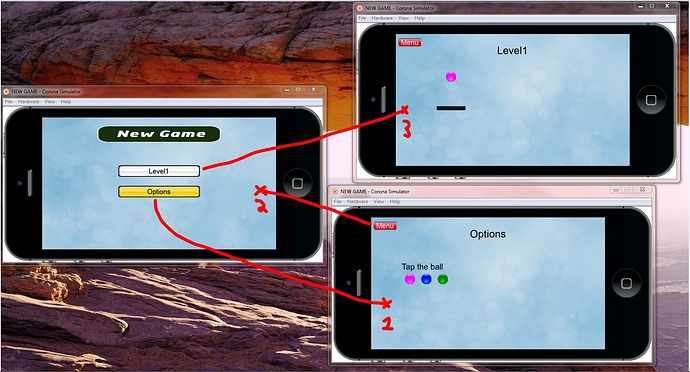
 . Menu.lua is the equivalent of your options file. Just use display.newImage instead of display.newRect. Do the same in level1!
. Menu.lua is the equivalent of your options file. Just use display.newImage instead of display.newRect. Do the same in level1!