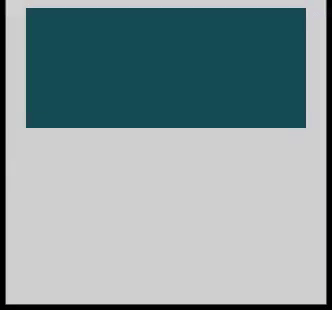I’ve created a container which fills a portion of my screen. I had hoped to add children to the container, out of its current bounds, and then move the container (using transition.to) such that its children became visible. The effect I’m wanting to achieve is like an x-ray, revealing otherwise hidden objects on the screen when the container is moved. Unfortunately I have found that container children move with the container, whether anchorChildren is set to false or not.
I’ve attached a diagram for reference, any help would be much appreciated.