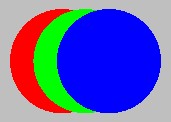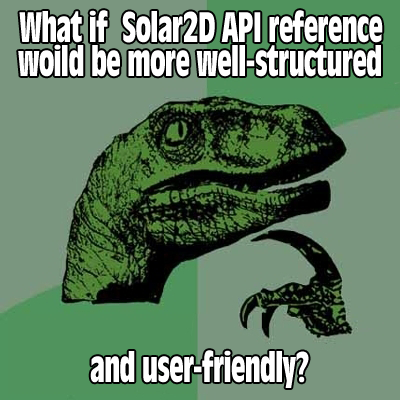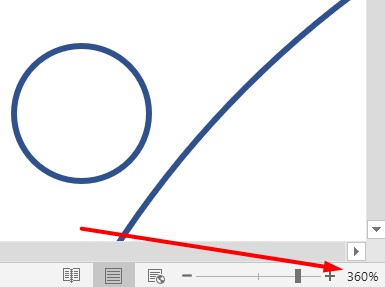I was really hoping to avoid this thread, but here we go anyway.
Dear Pot,
The circles created by display.newCircle are technically perfect but they are aliased, i.e. they are circular. As Solar2D doesn’t use anti-aliasing, you’ll have to fake it.
Your problem is multiplied by the fact that you have a content area of 1920x1080, i.e. the display objects that you are creating are likely not getting upscaled at all and they are “pixel perfect” aliased circles.
What @roaminggamer was likely referring to concerning the display objects generally looking better on actual devices is because in these cases they often get upscaled a bit, which results in them being blurred slightly and this blur acts as a form of anti-aliasing.
There are generally two methods that you can reliably apply to fake anti-aliasing in Solar2D:
- Create a circular mask that you apply on top of your circle. Just scale the mask to the desired size and it will apply a sort-of anti-aliasing to the circle below.
- Create a bitmap paint (see docs) where the image is simply a white circle (which has anti-aliasing). Then apply this to the circle as a bitmap stroke. Since the stroke fill is white, you can give it any colour you wish.
Finally, I don’t know what you mean by your comments about Solar2D documentation. I’ve used plenty of tools and I’ve personally felt Solar2D’s documentation has always been top notch with its clarity, ease of navigation, clear examples, gotchas, etc. What is it specifically that you find poorly structured and non user-friendly about them?