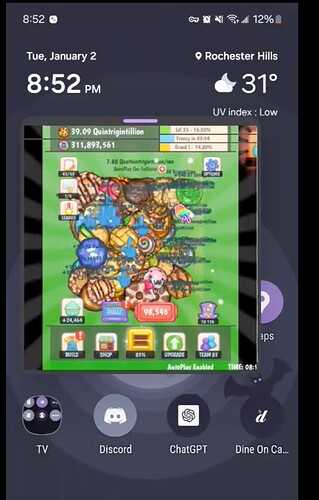Is it possible to prevent an app from being resized? On Android phones, some people are using their phones feature to do custom sizes for apps and have it be used in a floating window. This breaks some stuff in my game since I have off screen elements that are hidden beyond the usual screen borders.
I tried searching but couldn’t find anything on this. If there’s a way to block this kind of behaviour, that would be useful to know!