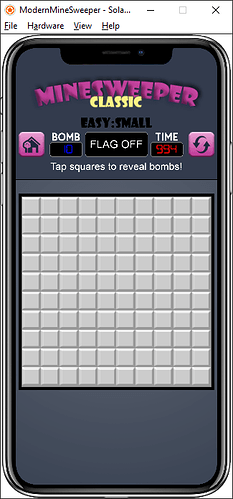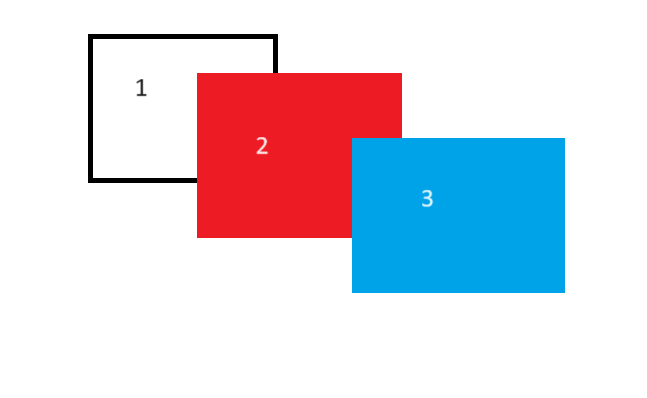I’ve nearly finished building the classic Minesweeper game.
the board in the screenshot is 10x10 tiles - level easy/smallest board size.
But I’ve boards that go as large as 50x50 tiles. These boards are then too large for the screen, so the boards are draggable, allowing the player to move them about to access all parts of the board.
PROBLEM:
You can see the top 1/3 of the screen is the games controls, timer, home button etc.
When a large board is dragged, so you can see its bottom edge, the top of the board then passes behind the control panel. The board is in a middle layer/group foreground. The control panel and its background/group are in the upper layer/group user interface.
The problem is, any tap or touch action, that takes place in that control panel area of the screen, propagates the tap/touch through all display objects and the board tiles underneath react, despite not being able to see them.
I essentially want to prevent tap/touch propagation through the control panel group, or its background display object, whilst still allowing its own buttons to respond.
I’ve no clue how to do this.
The only guide I have found, talks about touch/tap propagation, when two buttons overlap and returning true to function calls. I’ve tried turning my control panel code into a function to be able to return true, and hopefully prevent propagation - but it failed.
Any strategy advice welcome.
There is no broken code, or a bug, its a development strategy I’m stuck with and need help with.
Thanks