Hi!
I’m currently having a problem to play sprite animations when the sprite has its anchorX and anchorY attrs changed from the default values (0.5 and 0.5). Animations behave in a strange way, the frames seem to jump and the end result is really bad. I’m currently changing the anchor points to (0.2 and 0.8). If I reset them to the center (0.5, 0.5), animations get smooth again.
The problem is well described here: https://forums.coronalabs.com/topic/50025-stuttering-sprites-in-graphics-20/?hl=%252Bimage+%252Bsheet+%252Banchor#entry259436
This post is from 2014 and I can confirm it’s still happening.
Br,
Cleverson

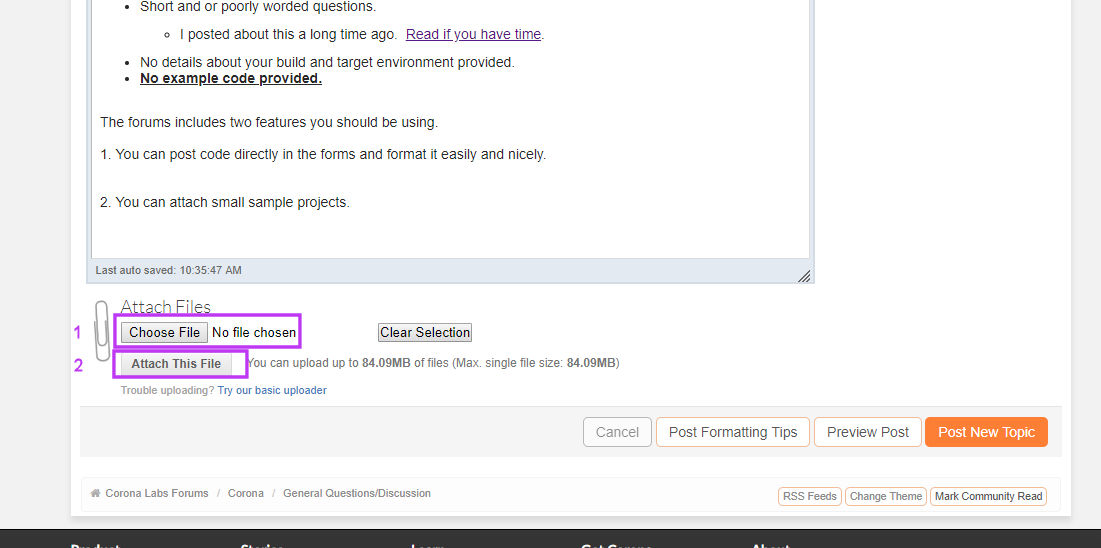 Can you make a small demo project for us to look at and run, in order to see the problem and help you?
Can you make a small demo project for us to look at and run, in order to see the problem and help you?