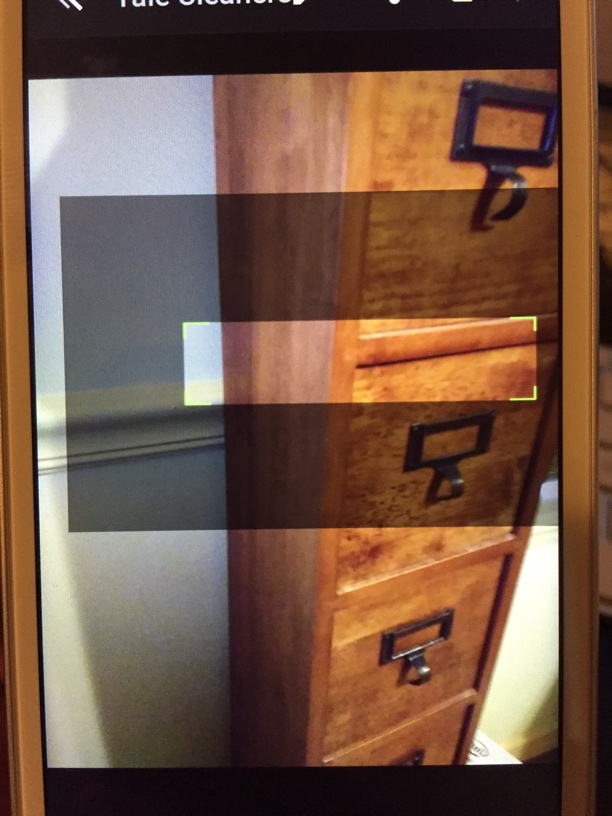Hi Lerg,
I am trying to incorporate this plugin with our app using Corona Enterprise. Currently I am trying to get it working on Android and have not yet tried with iOS. I downloaded the repository and copied the .jars to android/libs and the resources to android/res.
I grabbed the sample code from http://spiralcodestudio.com/plugin-qrscanner/ to use the plugin.
When trying to use the scanner from within the app, the screen will show the camera and the dashed rounded rectangle overlay for just a second before the app crashes.
The error received is:
E/AndroidRuntime( 1741): FATAL EXCEPTION: main
E/AndroidRuntime( 1741): java.lang.NoClassDefFoundError: plugin.qrscanner.R$menu
E/AndroidRuntime( 1741): at plugin.qrscanner.CameraActivity.onCreateOptionsMenu(CameraActivity.java:208)
E/AndroidRuntime( 1741): at android.app.Activity.onCreatePanelMenu(Activity.java:2476)
E/AndroidRuntime( 1741): at com.android.internal.policy.impl.PhoneWindow.preparePanel(PhoneWindow.java:397)
E/AndroidRuntime( 1741): at com.android.internal.policy.impl.PhoneWindow.invalidatePanelMenu(PhoneWindow.java:751)
E/AndroidRuntime( 1741): at com.android.internal.policy.impl.PhoneWindow$1.run(PhoneWindow.java:2924)
E/AndroidRuntime( 1741): at android.os.Handler.handleCallback(Handler.java:615)
E/AndroidRuntime( 1741): at android.os.Handler.dispatchMessage(Handler.java:92)
E/AndroidRuntime( 1741): at android.os.Looper.loop(Looper.java:137)
E/AndroidRuntime( 1741): at android.app.ActivityThread.main(ActivityThread.java:4794)
E/AndroidRuntime( 1741): at java.lang.reflect.Method.invokeNative(Native Method)
E/AndroidRuntime( 1741): at java.lang.reflect.Method.invoke(Method.java:511)
E/AndroidRuntime( 1741): at com.android.internal.os.ZygoteInit$MethodAndArgsCaller.run(ZygoteInit.java:789)
E/AndroidRuntime( 1741): at com.android.internal.os.ZygoteInit.main(ZygoteInit.java:556)
E/AndroidRuntime( 1741): at dalvik.system.NativeStart.main(Native Method)
The result is the same on 2 different devices with android versions 4.1.2 and 6.0.1. My Corona Enterprise version is 2016.2830 and my app is targeting api 23, min api 12.
Do you have any ideas on what I need to do to get this working?
Thanks