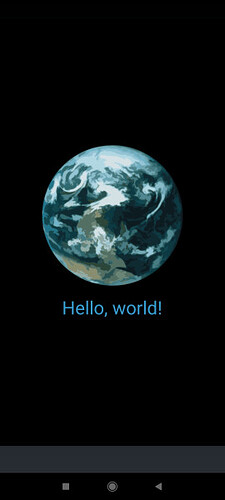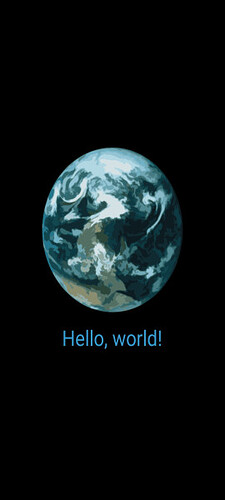This is the screen of running the “Hello World” Samples Code on the “Redmi Note10 pro” device.
I don’t want the black spaces the “letterbox” has.
I changed the config.lua file.
-- scale = "letterbox",
scale = "adaptive",
I hate the space at the bottom, so I added the code below.
if system.getInfo( "platform" ) == "android" then
native.setProperty("androidSystemUiVisibility", "immersiveSticky")
end
Below is the output. The image is stretched.
Is there any way to solve this problem?
Another interesting thing is that the image doesn’t stretch on other Galaxy android devices. (Android 11)