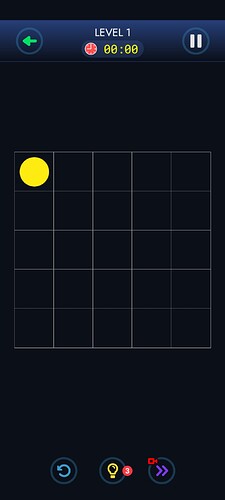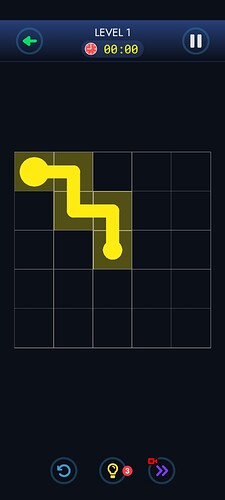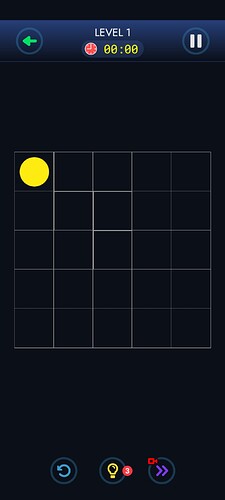This is a really rare behaviour I’m seeing now. In the frist image attached you’ll see a grid formed with cells, each cell is a vector (display.newRect) with their stroke of 1.5 px. The background color of the cells is the same that the board background (dark blue).
When I drag the dot, each cell touched is painted with yellow color, this is done by set cell[index].fill = (yellow color)
After that, If I remove the yellow color, changing the background color of each cell touched by cell[index].fill = (dark blue), you will note a rare line in the top and left borders of each cell touched, that even appear when the cells are already painted by yellow.
Why this is happening???