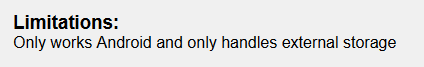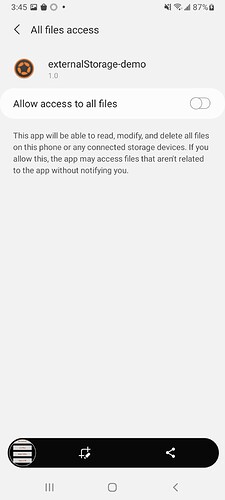I have the following problem:
- have a text file in my documents directory (android)
- my application should be able to read it
I thought that
`local` `path = system.pathForFile( ` `"myfile.txt"` `, system.DocumentsDirectory )`
would read the file I put in the phone documents directory, but it doesn’t!
Why? How can I read “myfile.txt”?