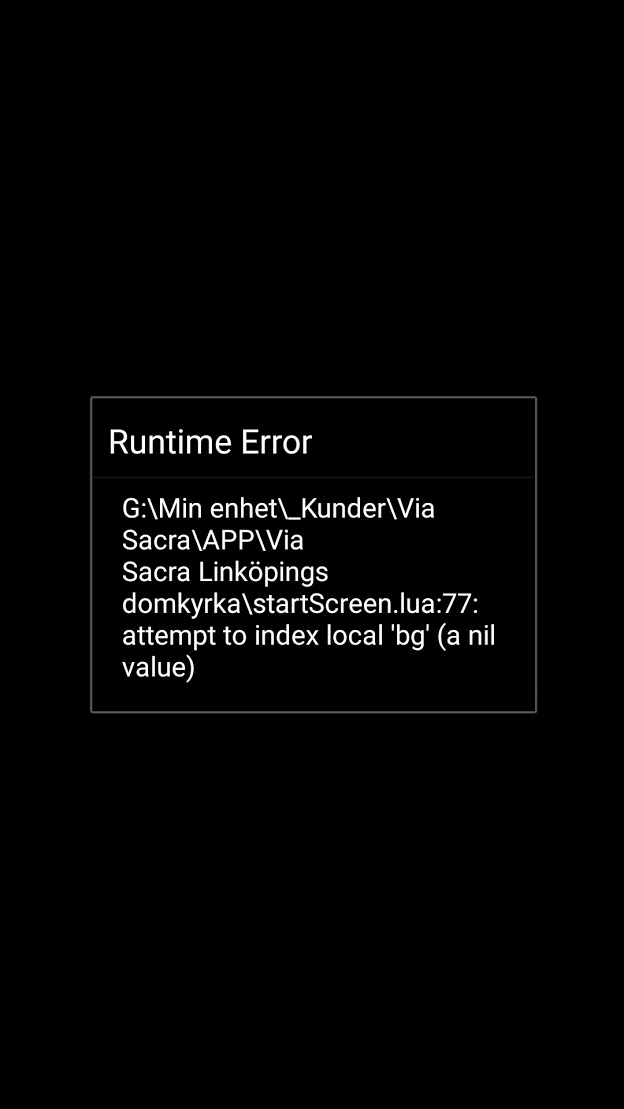My advice is to look at the console log (adb logcat) and make sure there are no other messages right before you get that error. Debugging contains symbols which can include path information (as it’s trying to tell you in your code where the problem is). This error typically means that it can’t find the file.
Now all that said, this could be a weird issue with 64-bit builds since they use Gradle scripts to build your app and we’ve found a ton of UTF-8 errors and errors when building on drives on than the C: drive. We are squashing these bugs as fast as we can find them.
I would also suggest trying to run with daily build 2019.3490 (the last 32-bit only build) and see if it’s an issue there. I’m going to move them to the Android 64-bit testing forum since I suspect it’s related.
Rob