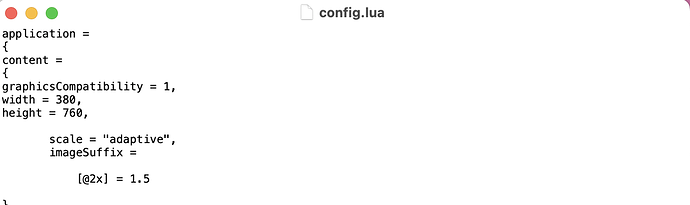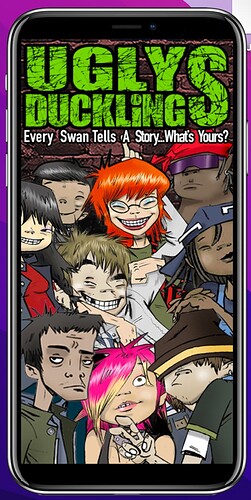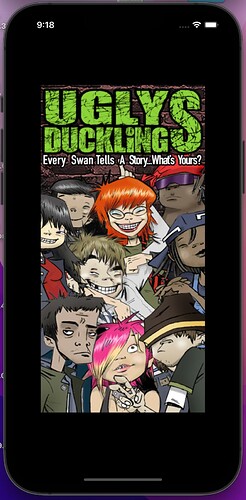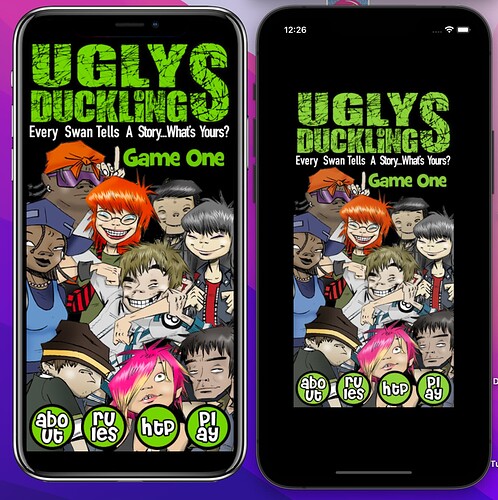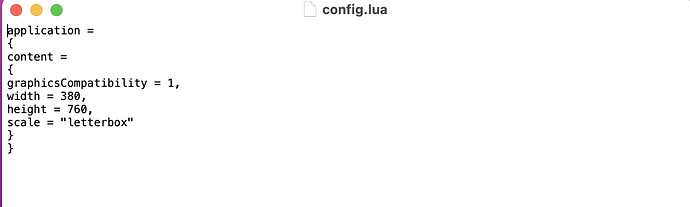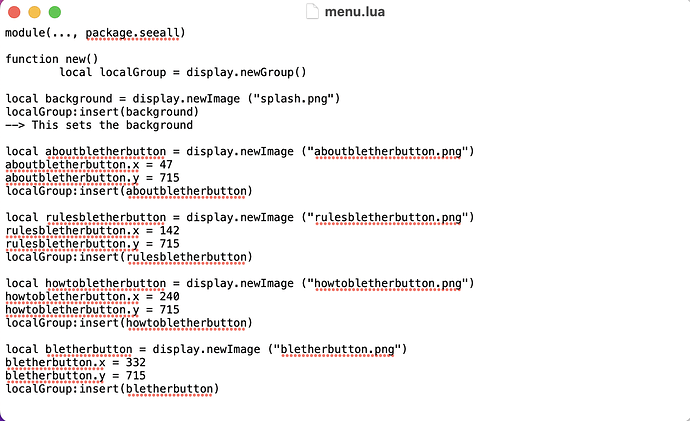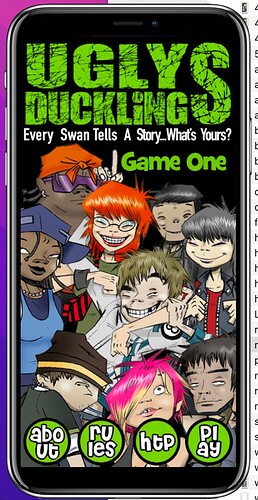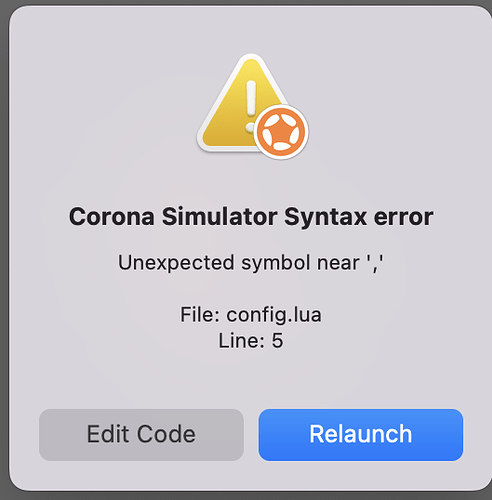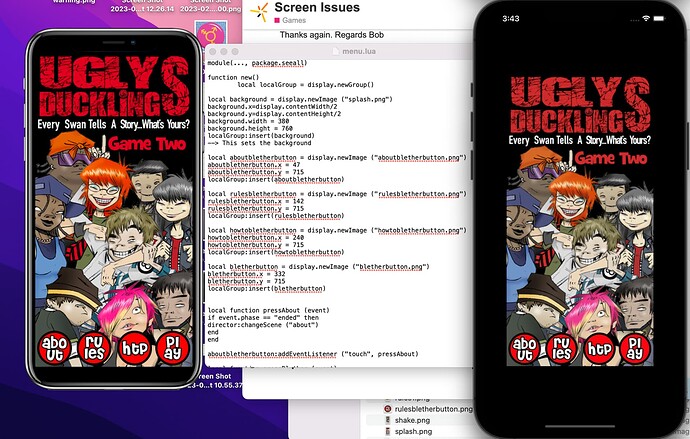Hi,
I have an app working perfectly on the simulator and set to iphoneX as the simulator doesn’t go beyond X. Looks and works fine. However, when I build for iOS and set the xCode simulator to iphone14plus, it works fine but it does not fit. I have tried changing the settings in config.lua and tried changing the resolution but still can’t get it!!! I am fairly new and not very confident so apologies if this is really obvious. Any help for what may seem a very obvious solution would be greatly appreciated. I have attached screenshots of both simulators. Thanks in advance to anyone who has the time to respond and/or help. Regards Bob