So have seen a really crazy problem and was seeing if I could get some help on it. The LG G4 has on screen buttons. For some reason 1440 x 2560 does not seem to be right its off my 100 if you take off the button or not. Corona does not see the buttons. The config file does not work right with it do to the calculation being off making it used the 4x images which make the lg g4 run slow the 2x images work much better. I have found a work around by finding the device name and searching lg in the name so who ever has the lg4 would get the right resolution. The other problem I have not figured out is when we center our images they are not in the middle once we take off the onscreen buttons is there anyway to fix this? Any insight or suggestions would be greatly appreciated.
-
Please use paragraphs in the future, or maybe even lists. One long series of sentences are a pain to read and compartmentalize into individual questions.
-
I’m not really clear on the exact question, but I think you’re having trouble with:
- Scaling your design to match a specific target device/screen while being flexible enough to display on another different resolution.
- Understanding how to hide Android buttons.
- Understanding how removing buttons affects the placement of screen objects.
- I have made a simple example you can run. When you run it on your device, it should (give feedback if I’m incorrect in my assumption):
- Completely hide the on-screen buttons OR use low-profile buttons as a fallback if hiding is not supported on your device.
- Draws lines down the middle and across the center.
- Places a colored rectangle in each corner of the screen and the center.
(The end result will look like the image below.)
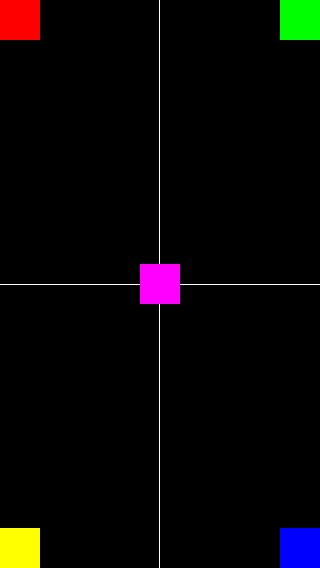
This small project (http://github.com/roaminggamer/RG_FreeStuff/raw/master/AskEd/2015/10/lgg4.zip) demonstrates::
- How to use config.lua to set up a design resolution for your project and to use “letterbox” scaling to retain proper aspect-ratio
- How to detect and handle extra width and height on devices whose aspect ratios do not match the design ratio
- How to hide buttons and fall back to other features.
- Use modules (common.lua)
Also, see common.lua for several bonus features:
- Screen dimension detection/calculations.
- Environment detection.
- Android feature to capture back button and do something else (i.e. hijack it to do what you want)
- Android feature to capture volume buttons.
-Ed
Sorry about the paragraph but yes the problem is once taking off the onscreen buttons getting the correct size images and placement.
I am at work right now but once I get home later today I will try out the program thanks for the advise.
-
Please use paragraphs in the future, or maybe even lists. One long series of sentences are a pain to read and compartmentalize into individual questions.
-
I’m not really clear on the exact question, but I think you’re having trouble with:
- Scaling your design to match a specific target device/screen while being flexible enough to display on another different resolution.
- Understanding how to hide Android buttons.
- Understanding how removing buttons affects the placement of screen objects.
- I have made a simple example you can run. When you run it on your device, it should (give feedback if I’m incorrect in my assumption):
- Completely hide the on-screen buttons OR use low-profile buttons as a fallback if hiding is not supported on your device.
- Draws lines down the middle and across the center.
- Places a colored rectangle in each corner of the screen and the center.
(The end result will look like the image below.)
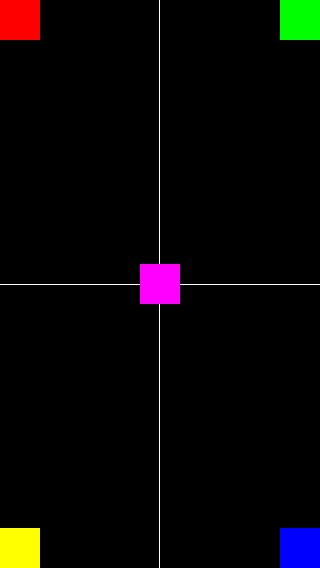
This small project (http://github.com/roaminggamer/RG_FreeStuff/raw/master/AskEd/2015/10/lgg4.zip) demonstrates::
- How to use config.lua to set up a design resolution for your project and to use “letterbox” scaling to retain proper aspect-ratio
- How to detect and handle extra width and height on devices whose aspect ratios do not match the design ratio
- How to hide buttons and fall back to other features.
- Use modules (common.lua)
Also, see common.lua for several bonus features:
- Screen dimension detection/calculations.
- Environment detection.
- Android feature to capture back button and do something else (i.e. hijack it to do what you want)
- Android feature to capture volume buttons.
-Ed
Sorry about the paragraph but yes the problem is once taking off the onscreen buttons getting the correct size images and placement.
I am at work right now but once I get home later today I will try out the program thanks for the advise.
