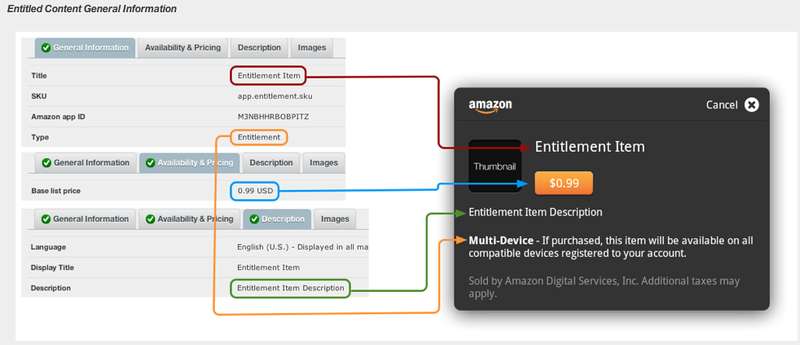First off, when I’m choosing an “Entitlement” for In App Purchase, that’s a one time unlock, correct? Similar to “non-consumable” items in iOS iAP?
Second, when entering the information in the developer portal for in app purchase, once I choose “Entitlement”, under General info, I’m only seeing a place for: title, SKU, type, and content delivery.
I don’t see a place where I can enter the amazon app ID - do I have to add a file, or something in order to enter an Amazon App ID into the developer portal portion of the in app purchase?
Thanks!