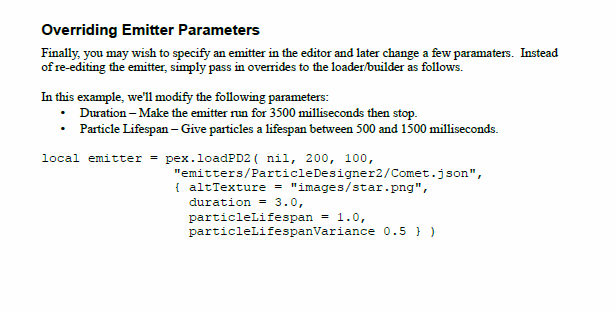Hi guys,
Can you please help me out with one issue.
I am playing with RoamingGamer Particle Emitter Editor.
So you load a constant emitter on screen like this:
local emitter = pex.loadRG( nil, 500, 200, “emitters/RG/emitterxxxx.rg”,
{ texturePath = “emitters/RG/”,
altTexture = “picture.png” } )
-
How to edit emitter width, height and color (I must use Emitter Creator tool?)?
-
How to display emitter only on screen touch for a limited amount of time (for example 500 milliseconds)?
So when player touches screen for example 5 times, 5 emitters are displayed on screen (on different xy positions - where player touched screen).
Many thanks! 
Ivan