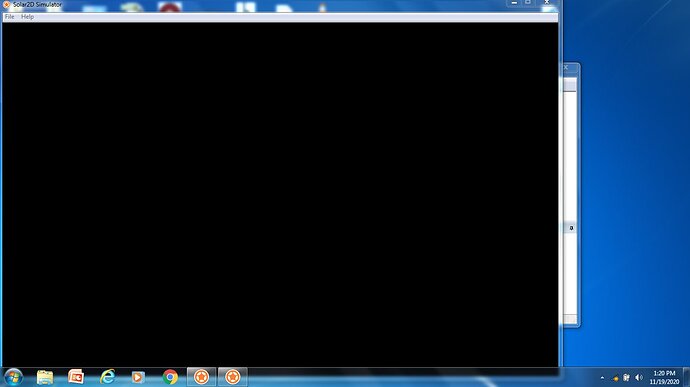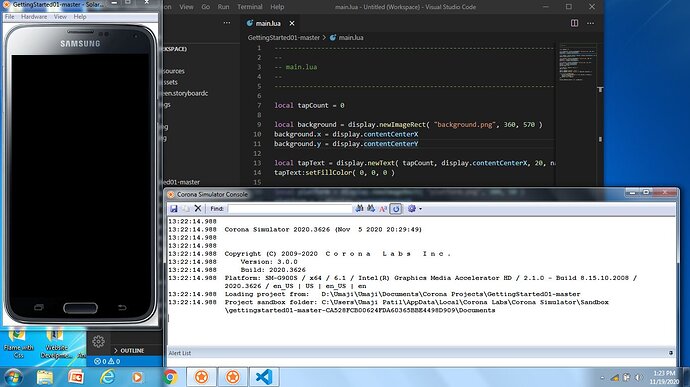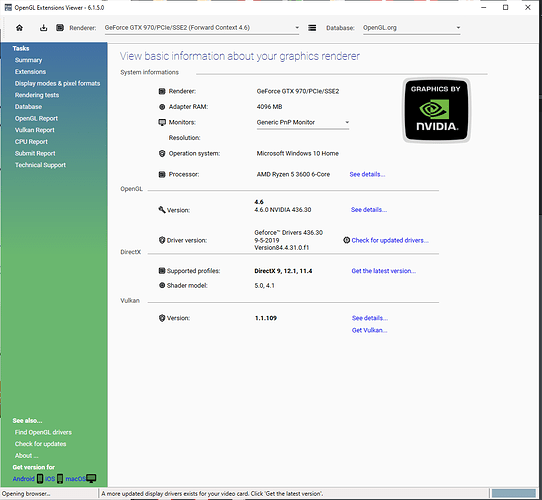Hello!
I just downloaded Solar2D/Corona Simulator. When I open it, the console and the Solar2D simulator but the Solar2D simulator is blank. When I make a project and see it in the simulator it is blank.
Here are some screenshots:
Thanks in advance!