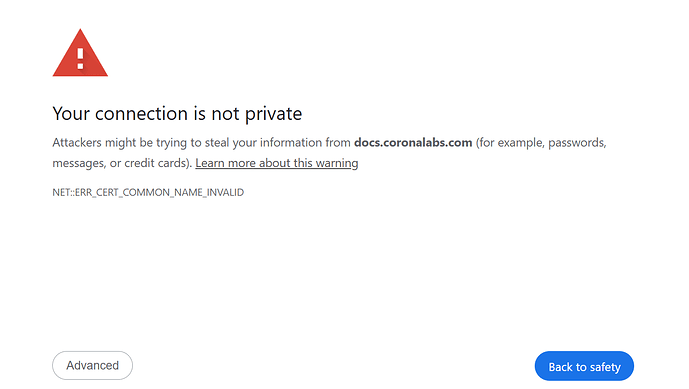I just tried to access the official Solar2D documentation site and Chrome warned me that the connection isn’t secure—it looks like the SSL certificate has either expired or isn’t configured correctly.
While this might seem like a technical hiccup to those of us who already trust Solar2D, first-time visitors could see the warning and decide to walk away, thinking the project isn’t being maintained. Having the docs marked “Not secure” definitely hurts the engine’s first impression and credibility.
I’ve attached a screenshot of the warning so you can see what I’m seeing.
Could someone with access please take a look at this as soon as possible? Thanks in advance!