Hello all,
Solar2D Windows 2020.3600.msi (a) flagged by and (b) auto-magically removed by anti-virus McAfee on Windows 10 PC. Please see below screenshot. However, the Threat ID “genericRXIK-NY!70DE6101A182” cannot be found on McAfee website nor “goggled” to provide more detailed information.
Anyone has any idea if this flagged event by McAfee is valid? What are some of the next possible steps would you recommend?
Thank you.
Luan
(https://github.com/coronalabs/corona/releases/download/3600/Solar2D-Windows-2020.3600.msi)

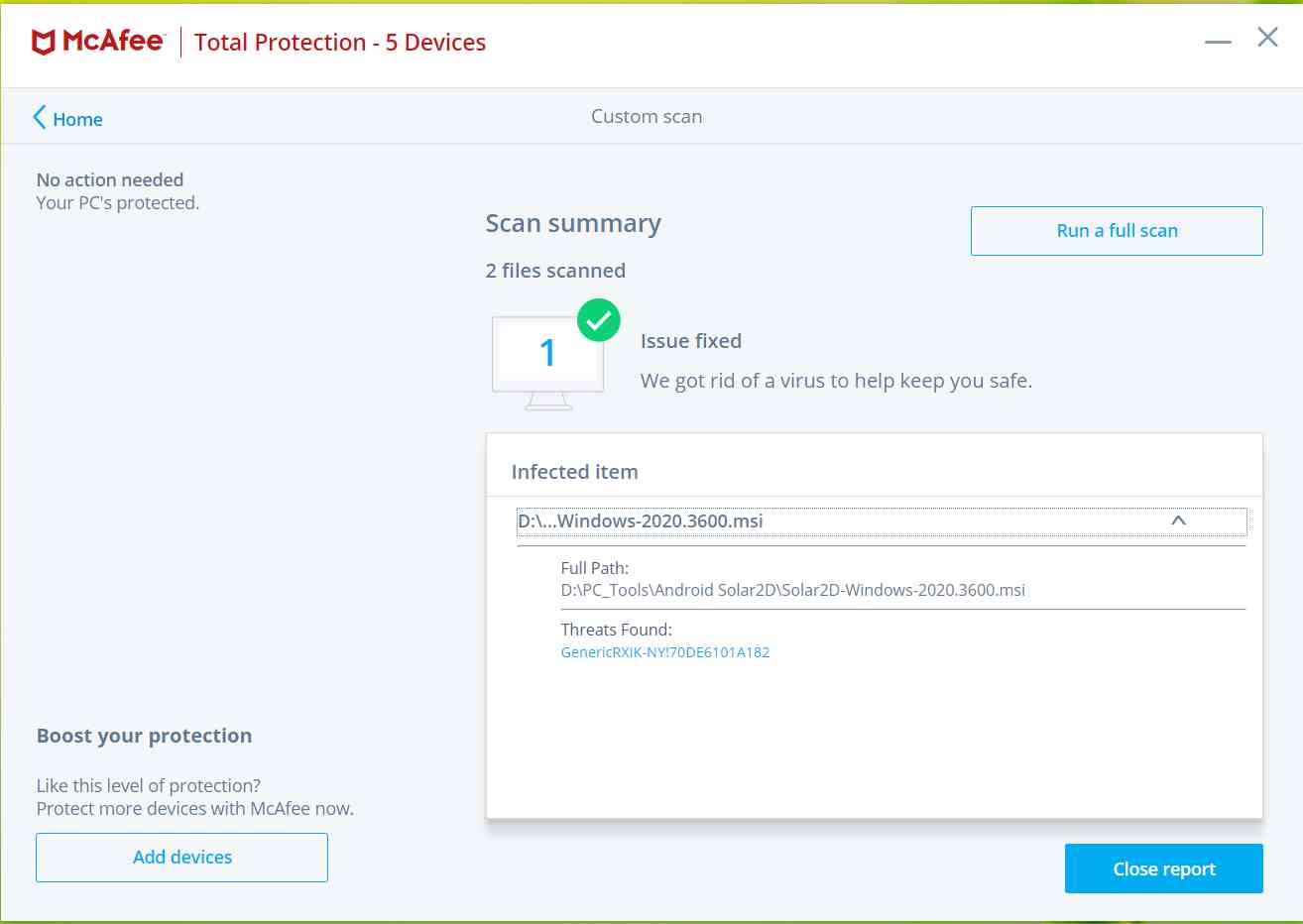
 It flagged both lua.dll and template.zip. Both removed and now I can’t use the simulator on this machine. I don’t think there is anything I can do about it other than use a different machine.
It flagged both lua.dll and template.zip. Both removed and now I can’t use the simulator on this machine. I don’t think there is anything I can do about it other than use a different machine.