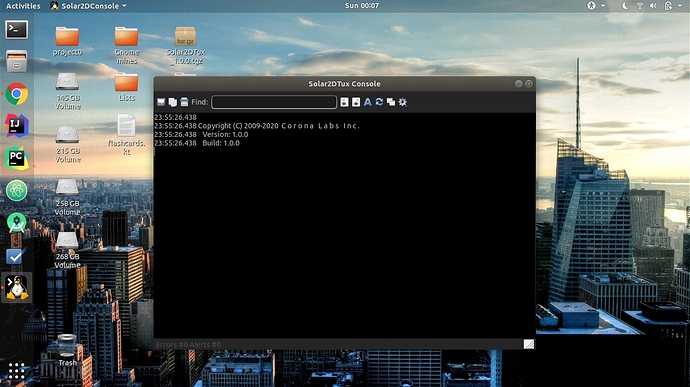Solar2DTux is the Linux version of Solar2D. It provides you with a Simulator, Console and the ability to build native Linux apps, along with Android apps.
Solar2DBuilder (CoronaBuilder) has also been ported, along with a nearly fully functional Simulator feature set (compared to Windows/Mac). Please read the changelog below for more info on everything that has been changed/fixed/added.
If you want to support the project via GitHub sponsors (current donations are very low, we could use your support), checkout the project’s sponsor page on GitHub here: page no longer exists, or failing that, you can buy me a coffee here: page no longer exists - Work is ongoing and I’m extremely dedicated to this project, as is Rob Craig who is responsible for the excellent Linux Console program.
Here is what I’m targeting as v1 of Solar2DTux.
To run it, just download it from the link below, then follow the steps ahead:
1 - Extract the folder to your Desktop
2 - Open a terminal in the Solar2DTux folder you extracted
3 - Run ./install.sh from the terminal you opened. You will be prompted for your password. This installs all the dependencies, copies Tux to your /opt folder and grabs the sample code. It then deletes the Solar2DTux folder you extracted earlier.
4 - Open your applications menu (or hit the windows key) and type Solar2D and you’ll see Solar2DTux listed.
5 - Click it and it should launch the console, then the simulator 
I’m very interested in initial impressions, feedback and any bugs you find. If there are no serious issues, I’ll be pushing this release to GitHub as the official v1 release later.
Supported Linux variants:
- Ubuntu, Lubuntu, XUbuntu, Kubuntu.
- POP!_OS, Linux Mint.
- Manjaro, Arch, Endeavor.
- It will run on other Linux variants, you’ll just have to modify the installer script to use the package manager from your OS (rpm, etc).
Download here (for now): page no longer exists
Here’s an extremely long, messy & un-formatted changelog of all the changes between when I took over the project and now: page no longer exists
Solar2D on Linux is something I know a lot of you have dreamed about for a long time. Well, now it’s a reality.
Enjoy!
MODERATOR EDIT: Removed links to pages that no longer exist.
Note: Solar2DTux is no longer being developed. If you are interested in Solar2D for Linux, or perhaps you wish to start working on the Linux version yourself, please see:
Solar2DTux
Solar2DTux AppImage WIP Stuff