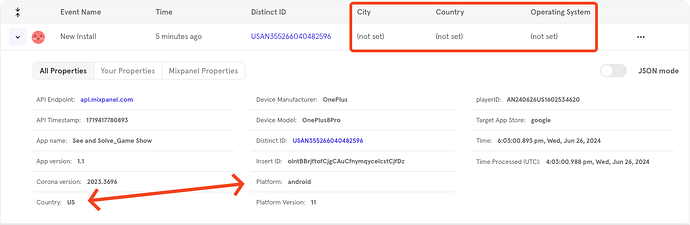I am in the process of transitioning to Mixpanel now that Flurry is gone, and I’m noticing a weird behavior on Android. I’m in the beta test process with a new app, and I’ve got about 30 testers on Google Play.
Whenever I update the app on Play, all the test devices light up over the course of the next few minutes, initialize and trigger all the Mixpanel events, even events that require a button press to trigger.
It seems like it’s linked to the devices downloading the update because over the next day or so I’ll get a few more of these bursts from devices that I presume were off when the initial update was posted, but I don’t know why (or how) it’s triggering all the events. Does anyone know why this is happening? It doesn’t happen on iOS.