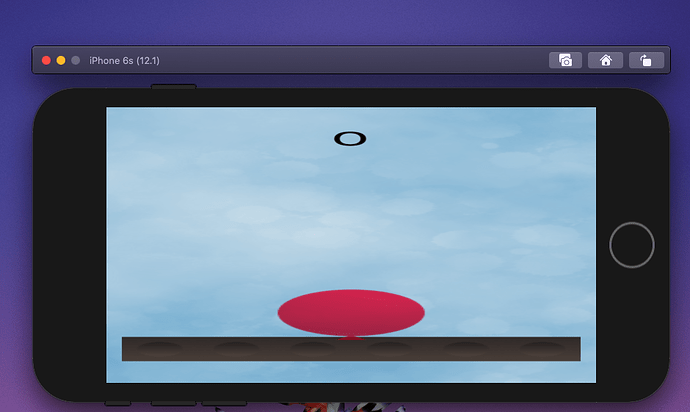I am just using the starter Balloon project
Here is the code for main.lua
local tapCount = 0
local background = display.newImageRect( "background.png", 360, 570 )
background.x = display.contentCenterX
background.y = display.contentCenterY
local tapText = display.newText( tapCount, display.contentCenterX, 20, native.systemFont, 40 )
tapText:setFillColor( 0, 0, 0 )
local platform = display.newImageRect( "platform.png", 300, 50 )
platform.x = display.contentCenterX
platform.y = display.contentHeight-25
local balloon = display.newImageRect( "balloon.png", 112, 112 )
balloon.x = display.contentCenterX
balloon.y = display.contentCenterY
balloon.alpha = 0.8
local physics = require( "physics" )
physics.start()
physics.addBody( platform, "static" )
physics.addBody( balloon, "dynamic", { radius=50, bounce=0.3 } )
local function pushBalloon()
balloon:applyLinearImpulse( 0, -0.75, balloon.x, balloon.y )
tapCount = tapCount + 1
tapText.text = tapCount
end
balloon:addEventListener( "tap", pushBalloon )
Also same code works fine with CoronaCards on Android and normal simulator.