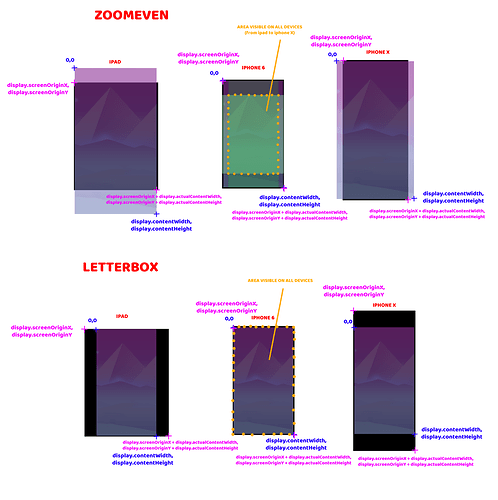As I’m struggling with HTML5 export currently and only zoomEven scale mode is providing a canvas that fills the entire screen, I’m forced to use the zoomEven, so here is a memo image I made to remember correctly about those 2 scale politics (default aspect ratio : iPhone 6):
I chose iphone 6 aspect ratio to define my default resolution as I consider it is the most common aspect ratio on the mobile market currently. You can define that in the config.lua next to the scale choice.
content =
{
width = 750,
height = 1334,
scale = "zoomEven",
fps = 60,
},
For iOS, IPad is the widest aspect ratio available in simulator and iphone X is the narrowest. But be carefull, on android some devices are narrower than iphone X so in zoomEven mode the greenArea defined by projecting iPad screen and iPhoneX screen on the default resolution might not be visible on all devices. You’ll have to do the projection with the narrowest devices but you never know when mobile phone constructors will create a new narrowest phone… In letterbox there is not such problem as your default resolution will always be visible in every devices, you just have to fill the black strips.